Kinvert will show you how to have Anki Vector play games with the SDK. This is the place to find the custom games we’ve made with Python such as Fetch etc.
Please understand the SDK has only been public for a few days at the time this article was originally published.
We will continuously keep updating this article as we make more and more games for Vector.
But obviously at first the list will be rather short in the beginning.
For several of these games you’ll need cube batteries so check out our article on How to Replace Vector’s Cube Battery.
Have Vector Play Games Written in Python
One of the options is to make custom games in Python. Vector can play games written in Python by using the Anki Vector SDK. This will need to be installed on your computer in order to make these games work.
Can Vector play games? Yes! Not only the ones he was created with but also custom games. Here are the ones we know about so far.
Fetch

One of the games we made at Kinvert is to have Vector play fetch.
In this game, you put his cube in front of him, touch his back, and he will go grab it and bring it back. When you touch his back again, Vector drops the cube and turns around to wait for you to play fetch again.
To find the code for this game so you can play the game with your Vector check out Vector Plays Fetch.
Both fetch games require you to have a good cube battery. If your cube battery is low check out What Size Battery for Vector and Cozmo’s Cube.

This is similar to the other fetch game Vector can play. The difference here is he fetches the cube when it is tapped.
We have an article about it here – Vector Fetch Tapped Cube
Match Eye Color by Touching Vector’s Back

In this game you can create custom eye colors for Vector by touching his back.
He will ask you to turn his eyes a certain color, and you adjust how you touch his back to make that happen.
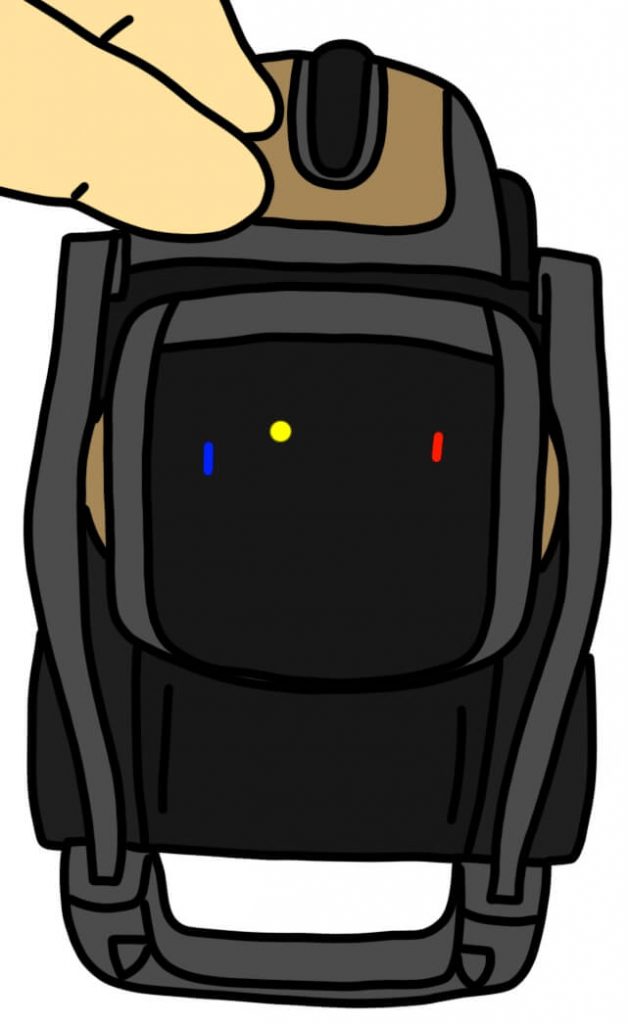
This one is pretty fun. I’m surprised how well the controls work for this. I’m really excited to make more games for Vector robot.
We will add more games as we make them.
Non SDK Games
I’ve been asked several times what games Vector plays as he is delivered. Therefore I have a feeling many of you arriving here will be wondering the same thing.
Blackjack
Vector can play the Blackjack card game as he is delivered. You can ask Vector to play Blackjack.
Cube Pounce / Keep Away
In this game, you get the cube close to Vector so he can hit it. As he tries to hit it you try to pull it away and make him miss.
Not comfortable With Python?
If you aren’t comfortable with Python we have a few articles you should check out. Have a look at What is Robotics, Block Coding, and Age to Teach Kids Python.
We have the definitive article on the Differences Between Cozmo and Vector.
Every time we make a new game, the mailing list is the first to know about it. If you like this sort of thing, you should subscribe. You can unsub at any time. Just please don’t unsub on my birthday. I have feelings too you know.


I’m looking for more games with vector .
We might be making more in the not too distant future now that Anki’s assets have been purchased 🙂