Despite having taught hundreds of kids with Anki Cozmo, I still learn something now and then. This time, in a group of younger students we have using Code Lab, they discovered, that you can, in fact, use emojis for variable names.
Obviously they quickly found some variable names that caused an uproar that made me fear the next building could hear my classroom.
Needless to say, I won’t be telling the other classes about this. But it might be something you find fun at home. Please don’t tell my students.
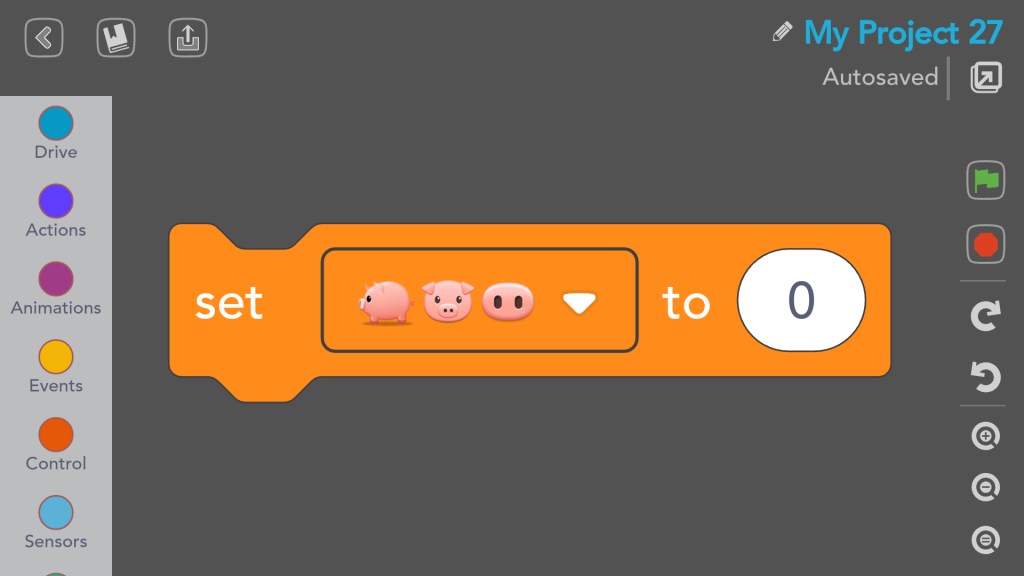
Variable Names?
The vast majority of people who use Cozmo don’t seem to use Code Lab much, which is shocking and appalling. The whole reason we own over 20 Cozmo robots is because you can program him. Granted, we tend to use Python. But Code Lab is fun too. If you want to know more about Python check out Age to Teach Kids Python.
Of the few people that do use Code Lab, which again, more should, fewer still seem to even know about variables and how to use them.
Long story short, variables are important. The longer version of the story will have to wait until I have time to write an article about this in particular. For now, please understand I have a 5 month old and I’m trying to run a business. Time is scarce.
A variable is a way to store information. You can request this information in the program, and change it. To use a variable, you must give it a name.
Generally, you give it a textual name such as variableName. However some students in Rochester Michigan discovered that they could use emojis for variable names.
Creating Variables in Code Lab
The normal way to create variables in Code Lab is to first of all be in Constructor Mode (not Sandbox Mode).
On the left is a column which shows different categories of commands. Toward the bottom is an orange one called Data.
Once there, you will see a button to create a variable.
It will prompt you, asking for a variable name. Normally, what people do is enter text to give it a name like Count or X. Text names are the norm.
Emoji Variable Names
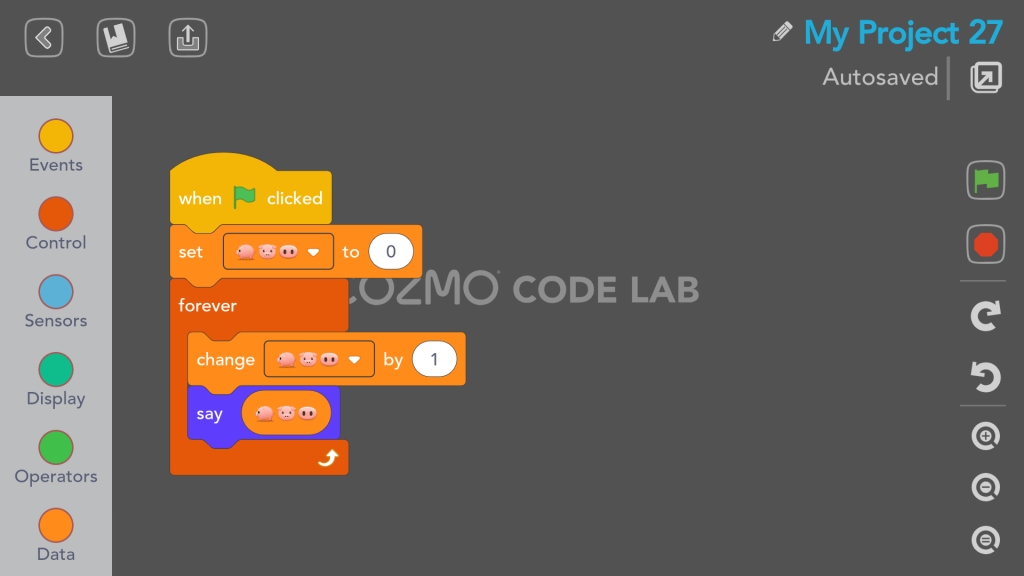
While text is the norm, a student in Rochester Michigan, decided to use the tablet to enter an emoji (you can guess which one – hint – it stinks). It actually worked.
This is honestly too much to use in a classroom. Kids have so much fun focusing on the different emojis they use that they more or less stop learning.
We will be trying to find a way to incorporate this in to our curriculum. For now, we are avoiding letting students know this is possible. Rather than advancing through material like Conditionals they’re more than happy to spend the hour just renaming a variable with different emojis.
So keep in mind, though this might be fun, it could distract your child.
I’m excited to see if we can find a way to make this help the kids learning experience. Particularly this might have potential with our youngest students, some of whom aren’t great readers yet.
In Conclusion – With Great Power Comes Great Responsibility

You should definitely try this out yourself for the lulz. I’m still impressed this works to be honest as I don’t think most programming languages would allow this.
Just please keep in mind, if your goal is to educate your kid with Code Lab, and they are as easy to distract as the average 10 year old, you might want to be careful showing them that they can name variables with emojis in Cozmo Code Lab.
We will be testing the limits of this soon and will report back 🙂
You might also be interested in our articles on What is Robotics, Block Coding, and How to Open Cozmo Code Lab.
We also write about the Anki Cozmo SDK, Cozmo Vs Vector, and the Anki Vector SDK. We also have multiple programs in Python in Cozmo Examples and Vector Examples.
A lot of people ask about Cozmo Cube Batteries so that might be another to read.
It is important that you know Anki Has Closed How to Save Anki Cozmo.
If you’re interested in learning more stuff like this, you should consider joining our mailing list. You can unsub at any time.

