Look no farther than Kinvert’s Ultimate Guide to Homeschool Robotics. Which robots to get and which to avoid. Great for home and groups.
Ultimate Guide to Homeschool Robotics – Outline
Here is the outline to our Ultimate Guide to Homeschool Robotics:
- Why Should You Listen to Me? – You be the judge. A bit of my background.
- Importance – Why is it important for your kids to learn robotics?
- But Keith, I Don’t Know Anything About Robotics – This might help
- Where to Get Help – Several resources to help you get started
- How to Learn Before Teaching Your Kids – You can probably learn enough to get them started – Key Ideas
- What Level Are Your Kids At? – Before you proceed, it will probably help to know what level your kids are at
- Beginner
- Moderate
- Advanced
- Teaching at Home – How to get your kiddos learning this at home
- Groups / Co-Ops – Robotics is great in homeschool groups! How to get started.
- Robot Basics – Before you spend a penny on equipment / curriculum, learn these basics
- Hardware
- Software
- Abilities
- Programming Languages
- Graphical Vs Written
- Choosing Your Robot – This is one of the bigger decisions
- What to avoid
- What to look for
- Which robots to avoid
- Which robots to buy
- Lego Limitations – Legos are great and all, but they are heavily over used in robotics
- Curriculum – How to choose/make your robotics for kids curriculum
- Helpful YouTube Videos – Helpful and free, what’s not to like?
- Books – Books that can help in your homeschool robotics journey
- Classes – Robotics classes you can take even in homeschool
- Field Trips – Where to go for a fun day learning robotics
- Online – Where to surf the web for robotics education
- How to Build Your Own Robot – The challenge is worth it
- Tools – What will you need to make this happen?
- Toys – The educational spectrum of robot toys
- Pitfalls – What could go wrong? Besides the robots taking over, keep an eye on these issues
- Related Subjects – There are some similar topics that you and your kids just might love!
Homeschool Robotics – Keith’s Background
A bit about me. I was in public school except for being homeschooled in 6th and 7th grade. Most likely I was a gifted kid but back then you’d just end up getting Ritalin thrown at you for such an offense. My interest in tech has always existed.
Winning the big CAD competition got me a lot of job offers, and I made enough money I thought I’d never go to college. Well the recession happened and I worked mostly in automotive.
Off to college I went, where I got a Mechanical Engineering degree and an Aerospace Engineering degree. Our robotics team won two competitions. I also did funded research and was a research assistant in autonomous vehicles and jet engine simulation.

That’s me in the middle. I’ve been teaching 4 years now.
My desire to help others in this important field made me leave behind my Engineering career. If you want to know more, you can read about me – Keith Young.
You can also read an article Anki, a robotics company, wrote about me https://developer.anki.com/blog/features/interview/from-stem-to-learn/
Homeschool Robotics – Importance
The job market is changing quickly. In 20 years things will be drastically different and that will largely be driven by robotics, coding, and other related fields.
Avoiding technological unemployment isn’t the only reason it’s important for everyone including homeschoolers to learn robotics. Besides the major changes needed in how governments control people, the next biggest issues are solvable with these important fields.
Think of the most important cause you can think of, and chances are it will be helped with teamwork, industriousness, problem solving skills, and technical skills.
We shape our world with our technology. It’s important to understand the technology, and to use it ethically.
But Keith, I Don’t Know Enough
First of all, that might not matter. Depending on the curriculum you choose, or the coop you find, you might not need much robotics knowledge.
That said, it’s good to know the basics. We will go over the basics of robotics later in this article.
There are baby steps that are incredibly achievable for you. If you feel like you might be over your head, check out our Ultimate Guide to Block Coding. It is a great step towards learning Robotics at home.
Homeschool Robotics – Sources of Help
As always I recommend you first ask around in your local homeschool community. That will probably always be the best source of help you can find. Everywhere I look I see strong homeschool communities where people are eager to help each other.
After that, I’d like to consider Kinvert, my educational company, to be a pretty good source at least when it comes to STEM.
If neither of these are good enough, you can always try YouTube, Google, and Facebook – or DuckDuckGo.
There is also a chance your local library has some cool STEM activities you were unaware of.
Homeschool Robotics – Learn Before Teaching
You don’t need to know everything before getting started. However a bit of research is important.
You’ll want to learn about how to choose the right robot for your family. In addition it’s good to try to stay one chapter ahead of your kids in case they need help. That said, if you find a great curriculum you might not need to give a ton of help.
We’ll go over some of the main things you should know below. The main thing to remember is you don’t have to know everything. Just learn the basics for now.
One article you might be interested in is What is Robotics.
Homeschool Robotics – Your Kids Level
An important consideration will be the level your kids are at for robotics. You might not want to sit your 17 year old down in front of an Ozobot or Legos. You might not want to sit your 5 year old down in front of a robot that needs assembly and can only be programmed in C.
Please keep in mind, when I say beginner, I don’t mean compared to kids their age. I mean how they sit in this topic of robotics.
Beginner:
A beginner has little to no programming and robotics experience. They might have done a semester or maybe a year of Lego robotics (or Ozobot, Dot and Dash, CoderMip, etc).
They understand somewhere between nothing, and how to make a robot make a basic decision such as if the button is pushed, then turn on the light.
Medium:
They have done some coding of some sort whether that’s Scratch, Lego, or some other snap together language. Maybe they know what a loop is. They’ll start taking more complicated kits and robots and be able to follow along in tutorials.
For example they might program Cozmo with tutorials and make some slight modifications to them. They might do the same with the Parallax ActivityBot 360.
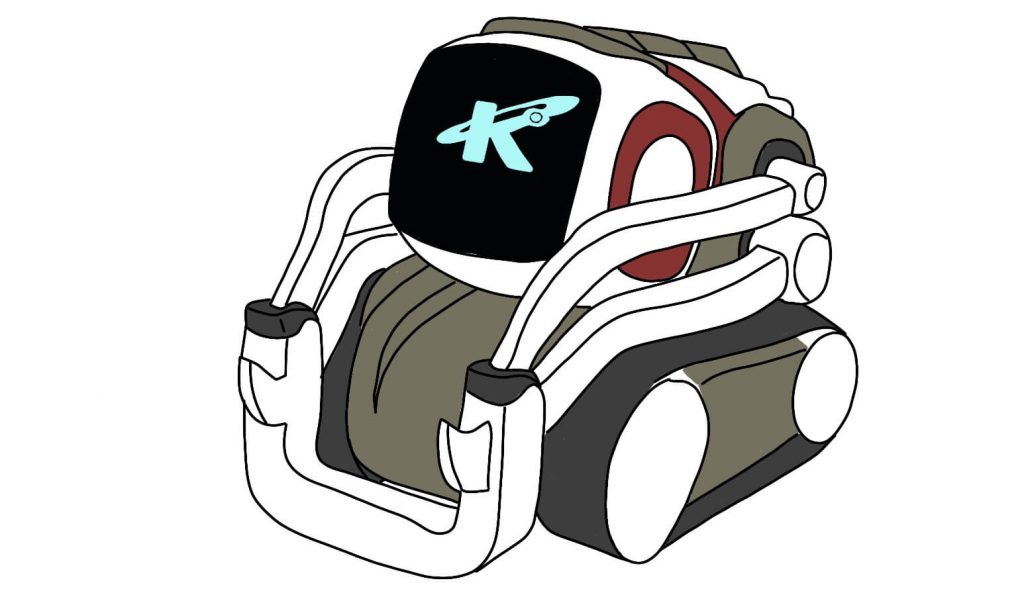
Advanced:
Ability to start solving unique problems with robots. They’re ready to start learning how to design and build their own custom robots that actually work.
This is the point at which they can start doing more complicated things with Cozmo, apply some trigonometry, or build a custom robot using the Parallax ActivityBot or a similar platform.
Homeschool Robotics at Home
You’ll want to make sure you’re ready with curriculum, your own knowledge, or an online course.
Robots like hard flat surfaces. Though tables work, you’re taking a risk. We’ve taught hundreds of kids and we’ve only had one component break from a skydiving robot. That said, I’m very comfortable buying and replacing parts.

The best place to make this happen is a wood floor or linoleum. Tile can also work but it might give the robot a little trouble when trying to drive accurately. This is due to the uneven surface.
It will be more important home alone with the kiddos to make sure they don’t get too discouraged. I’ve seen kids give up and it was hard to win them back over after they’d tried this at home.
This is one of the pitfalls I’ll talk about later. Some kids can get stuck at a common sticking point, and without help decide they’re “not a coder” or that they “can’t do robotics.” Please don’t let this happen.
Homeschool Robotics in Groups Coops
This could be a great option depending on your situation.
First of all, it is obviously not true that everyone learns better in groups. That said, I think the majority of kids learn best in a well formed group.
Also, if you get your kids learning robotics in a group, you don’t necessarily have to be the teacher.
If you’re in a group there is a great advantage. If managed correctly, the kids will help each other learn. There are multiple reasons this is awesome.

For one, kids learn better generally when they have access to learning and working with peers. Another, and I believe in this strongly, you learn much more by teaching than by just being the student.
By having students help each other, they can learn so much more.
That said, there can be some logistical issues. One of the biggest, is getting all the equipment together.
If you have each kid bringing their own computer, I can say it’s likely you’ll have to troubleshoot a bunch of computers. But, by doing it this way you can save a fair bit of money.
Homeschool Robotics Basics
It might seem like there is a ton of information you need to know. And there sort of is. That said, with knowledge of the very basics you can still make informed decisions.
The main things to look for in an educational robot for your homeschool classroom is the support community, sensors, programming language, and room to grow.
As for the support community, the best I have seen is around the Parallax ActivityBot. Parallax really understands education and they’ve been doing this a long time. I taught myself on Parallax products starting back with the Whata’s a Microcontroller.
Next up is sensors. Without sensors the robot can’t make any meaningful decisions. Again, in my opinion, the Parallax ActivityBot wins here. You can add just about any sensor you can imagine. The only exception is adding a camera requires a fair bit of knowledge. Also keep in mind that when adding sensors, you’ll need to wire them in. That said, Parallax has great instructions.
When it comes to the programming language, this is where Cozmo shines over the ActivityBot. Cozmo can be programmed in Python while the ActivityBot is programmed in C. If you read up on these languages what you’ll quickly find is that Python is much easier than C and approximately as powerful – depending on what you’re doing of course.
For beginners graphical programming languages such as Scratch and Lego may be OK. That said, I encourage you to get your kids in Python as soon as they can type well. I talk about this in Best Age to Teach Kids Python.
With both the Parallax ActivityBot and Anki Cozmo, there is a lot of room to grow. The ActivityBot gives your kids the chance to build their programming and design / building skills for literally decades. With Cozmo you can also do a lot of growing with the programming, maybe more than the ActivityBot, but there is no feasible way to customize the hardware.
Homeschool Robotics – Choosing Your Robot
This might seem overwhelming. We can help break this down for you a bit here.
For beginners, you can look at plain old toys, as well as some of the robots that are very beginner friendly. Good examples will be Ozobot, Dot and Dash, CoderMip, Lego, etc.
At the medium and advanced levels, I recommend maybe Lego still, but mostly the Anki Cozmo SDK and the Parallax ActivityBot 360.
There won’t be much homework that you the parent will need to do for the beginner robots. For the Cozmo and ActivityBot that might be a different story.
I’ll end up writing an article specifically about this one topic. For now, you might find out Best STEM Gifts for Kids – Educational Toys article useful.
Homeschool Robotics – Lego Limitations
While Lego is great for younger kids, I’ve seen it leave older kids behind when it comes to coding skills. It doesn’t stop there. Lego was pretty important for building robots before 3D Printers were so common. But now, we can design and 3D Print our own custom parts.
Real robots aren’t built with Lego bricks. They’re built with designed and manufactured parts.
Once your kids get past the beginner stage I think it’s critical to get them in to something on the level of the ActivityBot or Cozmo.
Homeschool Robotics Curriculum
You know your kids better than me. So you know if they like structured lessons or to be faced with a challenge to overcome which requires learning on the way.
Before you spend $200 or so you’ll want to know that there is enough of a knowledgebase behind the robot that your kids will be able to learn.
You probably won’t be able to create a robotics for kids curriculum if you can’t find good documentation and examples.
Parallax has pretty good information and tutorials at https://learn.parallax.com.
Anki doesn’t have nearly as much educational backing for Cozmo. They do have a bit with their example programs you can download when installing the SDK.
We do however have a bit of information and we’re constantly expanding it.
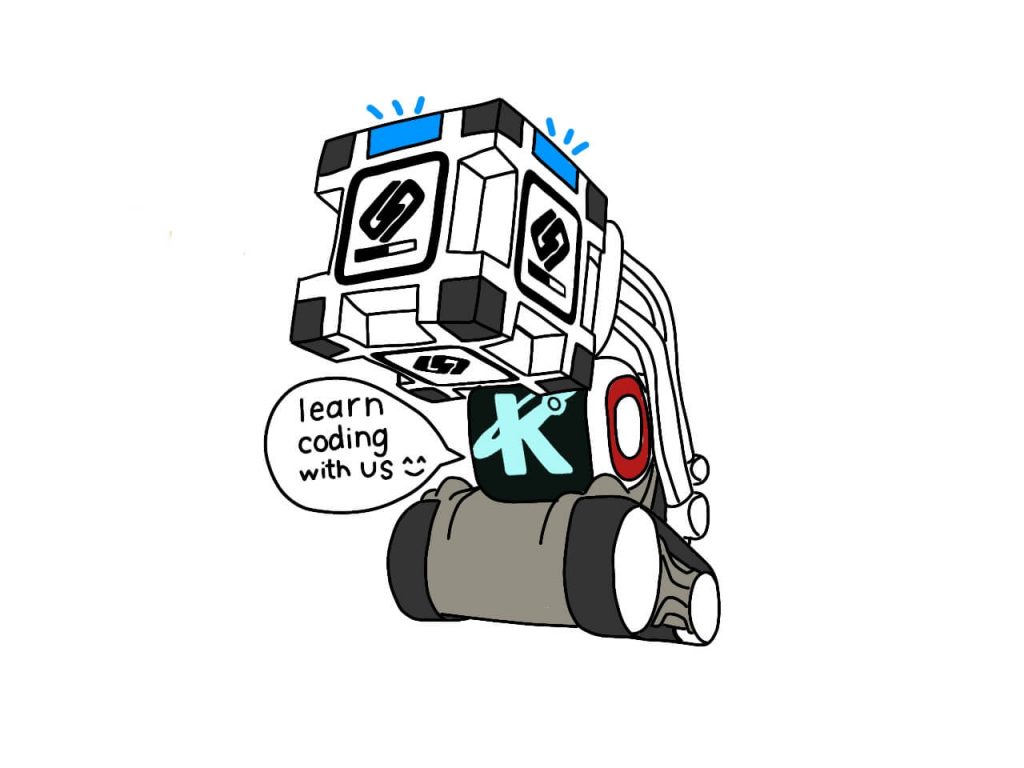
Currently the best place to learn about the Anki Cozmo SDK is in our Anki Cozmo Examples in Python – Tutorials and Projects. We also have info on the Anki Vector SDK and have Anki Vector Examples.
Homeschool Robotics YouTube Videos
We will keep adding to this section as we find more resources. If this sub section begins to grow too large, we’ll leave a summary and link to a new article that dives in more depth.
www.youtube.com/watch?v=3XkL0qQ21Oo
Homeschool Robotics Books
The one that I’ve always had and loved personally, is The Way Things Work (they also have The New Way Thinks Work and The Way Things Work Now).
Look in to the Usborn books that deal with technical drawings of the insides of things. Very cool books. Again, not directly related to robotics but a good tangent.
As far as robotics books, we don’t have any. That said, we’re currently writing one 🙂
For now, look in to Everything Robotics, Building Your Own Robot, and honestly search around. You should find something your kids will like.
Homeschool Robotics Classes
We will expand this list in the future.
You can find some Lego stuff at Robot Garage. They might call some of their classes advanced but they are all what we at Kinvert to be beginner classes.
The one class that I’ve seen, anywhere, that can go from beginner to advanced is Robotics for Kids and Teens. Yes, it’s a Kinvert class, and I might be biased.
Homeschool Robotics Field Trips
Don’t think you want to go the route of buying a robot and teaching that way? You can still get your kids to learn a little about robotics. There is often the chance to get in a good robotics tour for you our your homeschool group.

Here are some places you might be able to set up some good field trips for your kids. For example, we did a field trip at a local robotics company in the Detroit area.
- Robotics companies
- Maker Faire
- Museums
- Library program
- Walking with Dinosaurs
We’ve been at Maker Faire Detroit before. You can read our articles on that here:
Online Homeschool Robotics
Unfortunately I don’t see a ton of options here. I will research this in more depth and add to this section of the article later. If I do find enough info to justify it I will write a dedicated article to this topic and link to it from here.
Build Your Own Robot at Home
The easiest way to do this is with a kit.
Lego here is a fairly obvious choice if your kids are young. If they’re a bit older I’d look again at the Parallax ActivityBot. The great thing about the ActivityBot is our students used that exact kit to make the orange bulldozer you see drawn in this article.
Once you’re pretty advanced and have the right tools you can even design and 3D Print your own robot. This is the level we aim to get our Kinvert students.
Homeschool Robotics Tools
Again this will depend on how in depth you want to get. Maybe you just get them a basic breadboarding kit. Some others with a bigger budget can get their kids some more serious gear such as 3D Printers and an oscilloscope.
If you want to know more about the tools that will be useful for this, please let me know in the comment section below. If I see interest in this I’d be happy to go more in depth on the topic.
Homeschool Robotics Toys
We have an article on this very topic which goes more in depth than I will here. Check out Best STEM Toys for Kids – Educational Gifts.
Long story short, there are a ton of great options. We tend to funnel people towards either the Parallax ActivityBot 360 or the Anki Cozmo SDK.
There are other options as well for younger kids with less experience. Lego is an obvious choice. That said there are other robots we don’t view as fully educational, yet are better than nothing. These include Ozobot, Dot and Dash, Miposaur, and others.
Homeschool Robotics Pitfalls
There are a few pitfalls to avoid when trying to teach robotics to your homeschooling children.
I think the main thing overall is to keep the class challenging while achievable. The last thing you want to do is make your kids think robotics is boring. Worst still would be making them think they can’t be a coder or handle robotics.
You also have the struggle with technology. Some robots are very reliable. That said, things do break, there might be some troubleshooting involved. If you’re teaching this yourself rather than using curriculum, classes, or a homeschooling group, you’ll need to read up on some of this.
Also please make sure your kids can type well. You don’t want to put them in to a written programming language like C or Python before they can type. It is equally as important to not leave them in graphical languages too long.
If you don’t end up going with robotics, I implore you to please not step away from STEM. Here are some other things that you’ll probably find interesting.
I wouldn’t be doing my job if I didn’t make sure you’re aware of our classes. We teach Robotics Classes for Kids, Coding Classes for Kids, 3D Printing for Kids, and we are building an online course as well. We’ll add the link when it’s ready.
We also have several articles that could be helpful.
Best STEM Gifts for Kids – Educational Toys has helped a lot of families get the right educational gifts for their kids.
The Ultimate Guide to Robot Dinosaurs is a pretty cool article.
We have a lot of Anki Cozmo Examples in Python with Projects and Tutorials and more info on the Anki Cozmo SDK.
A similar robot to Cozmo is Vector, also made by the same company. We have an article on Cozmo Vs Vector, the Anki Vector SDK, and Anki Vector Examples, Tutorials, and Projects.
Also consider our Ultimate Guide to Robotics Projects and Ideas.
Applied Math Problems – Real World Math Examples and Uses
Did I Miss Something? Failed to Answer Your Question?
We’re here to help. We make additions to articles ALL THE TIME. Please let me know if I left your question unanswered either in the comments below or on our Contact Page.
Finally, we did link to a couple things on Amazon. It would be great if you could help support us by buying through those links. We get a small percentage and it won’t cost you a penny more.


Hello. My son is almost 12 and wants to ask for the Vector or Cozmo for Christmas. He’s concerned (seeing your pictures as I scrolled through your website) that Cozmo might be for elementary kids. He is new to coding and robotics so I thought Cozmo might be better after reading some of your comments/info?
Also, have you considered doing a coding class on Outschool.com? A lot of homeschoolers use the website to take various classes. Teachers offer live classes or prerecorded classes. My friend teachers on it and has students in her nature journaling class from Japan, US, England, and Australia.
Thanks for providing the information and suggestion for homeschoolers.
Hi Jen,
Cozmo is not only for elementary kids. That said there’s a reasonable chance that Vector could be the better option for him.
I just found out about 10 minutes ago that the Vector SDK is now available to all. So I’m going to be checking soon to see how reliable and in depth it is.
Currently Cozmo has a very mature SDK while Vector’s is new and still in testing.
I’ve had several parents mention I should teach on outschool. Currently we’re building classes on our own platform which is currently in development.
Are you interested in testing our classes as a beta tester?
Thanks Jen!
Keith
Interested in being a beta tester. My friend and I are homeschool mothers who want to introduce our kids to robotics. Our kids are beginner level and need to learn typing. Thx.
Hi Vandu,
I will send you an email shortly. If for some reason it doesn’t come through send me a quick message to hello@kinvert.com.
As for typing I recommend Typing Instructor for Kids:
Amazon Link – https://amzn.to/2X8PSI8
FYI if you buy through that link above we’ll get a small percentage from Amazon and you won’t pay a penny more.
Will talk to you about Beta etc in the email.
Thanks 🙂
Keith
I am just reading through this thread looking to provide a co-op course for middles school homeschool students. I would also be interested in being a beta-tester.
Sorry to reply so late. I will email you shortly.